Technology
AI Designed for Citizen Developers
Most AI assistants today are built for professional programmers, offering features like code generation and auto-completion. But the code they produce is often too complex for citizen developers—technically skilled users without formal programming training.
Yet citizen developers now outnumber professional programmers by an estimated 16 to 1. They don’t just benefit from AI—they depend on it. But current tools fall short: they still produce code that requires expert review.
That’s why we built our AI assistant on top of TOO, a minimalist language designed to be both powerful and easy to understand. TOO’s simplicity enables the AI to fully grasp the language’s structure and generate clean, readable code—without hitting token limits or producing bloated logic.
Just describe what you want to build. The assistant understands your intent, your existing programs, and the structure of TOO—and generates a code snippet you can verify, evolve, and reuse with ease.
TOO = Tiny and immensely powerful.
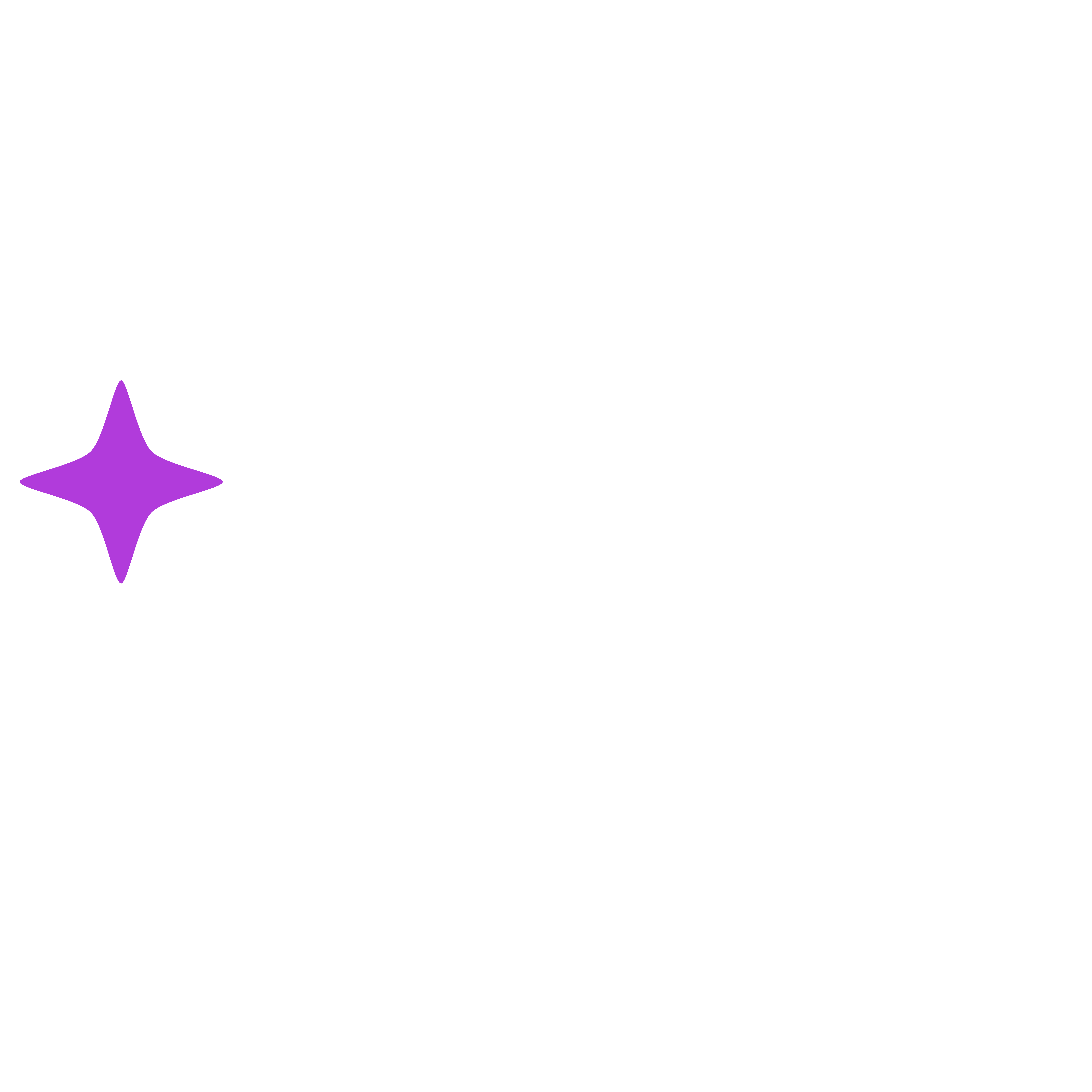
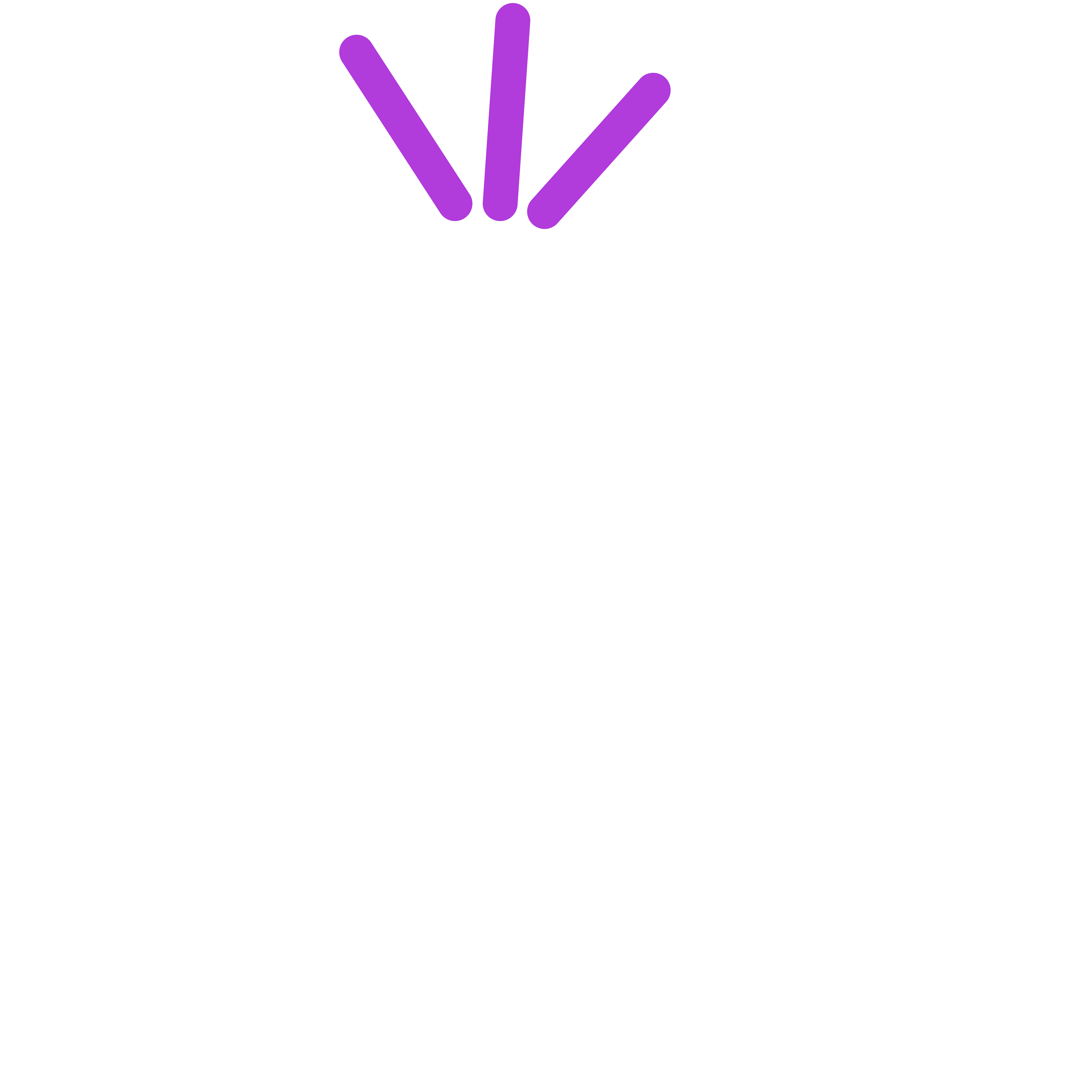
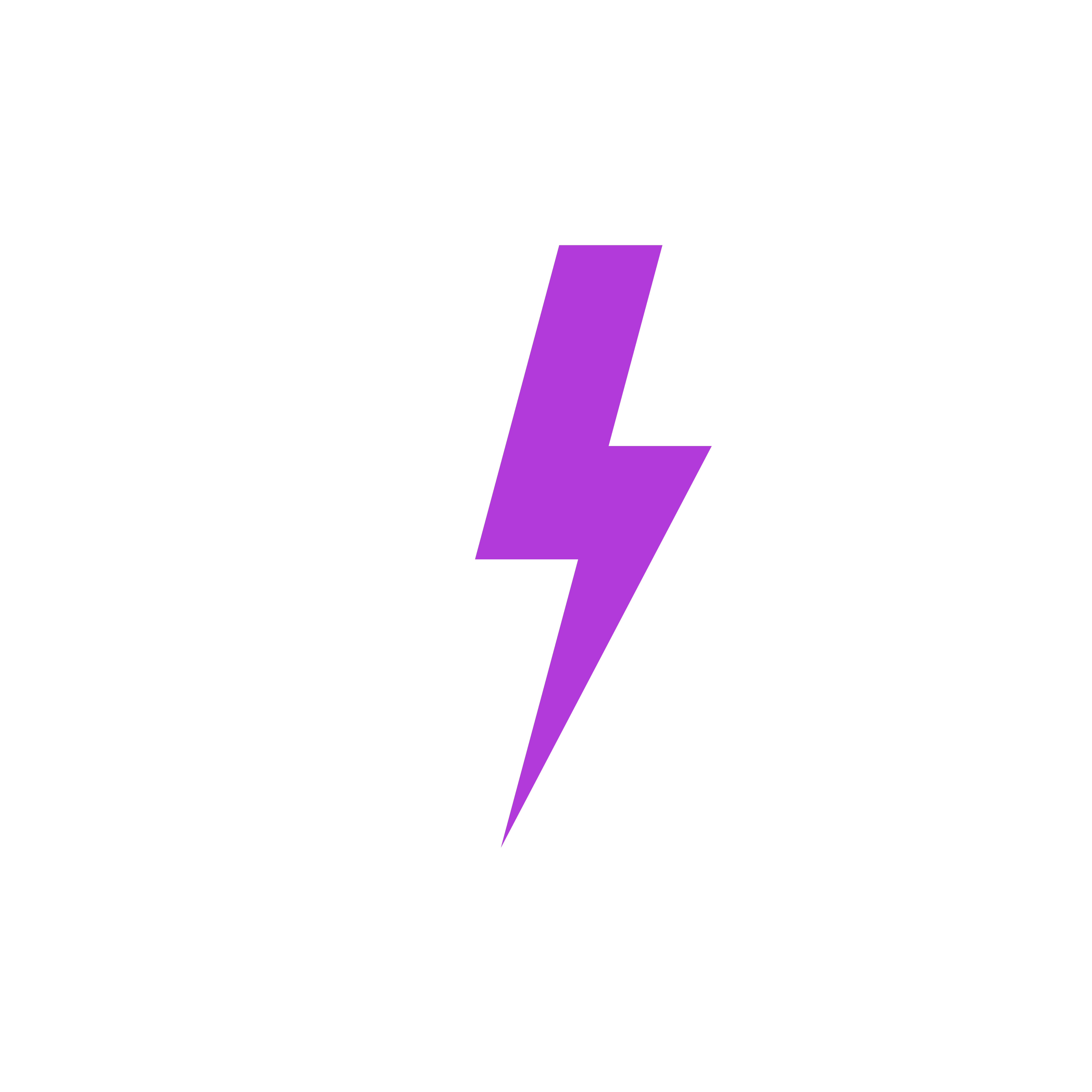
POWERFUL: Don’t be deceived by TOO’s simplicity. It’s packed with features like powerful expressions, concurrency, interfaces, live programming, component-based design, and more. TOO handles everything from basic tasks to complex solutions with ease.
In TOO, things are deployed independently of one another, each running in a separate process, or even a separate machine. They interact through communication rather than standard function calls. Consequently, some parts of the program can be activated while other parts remain unaffected.
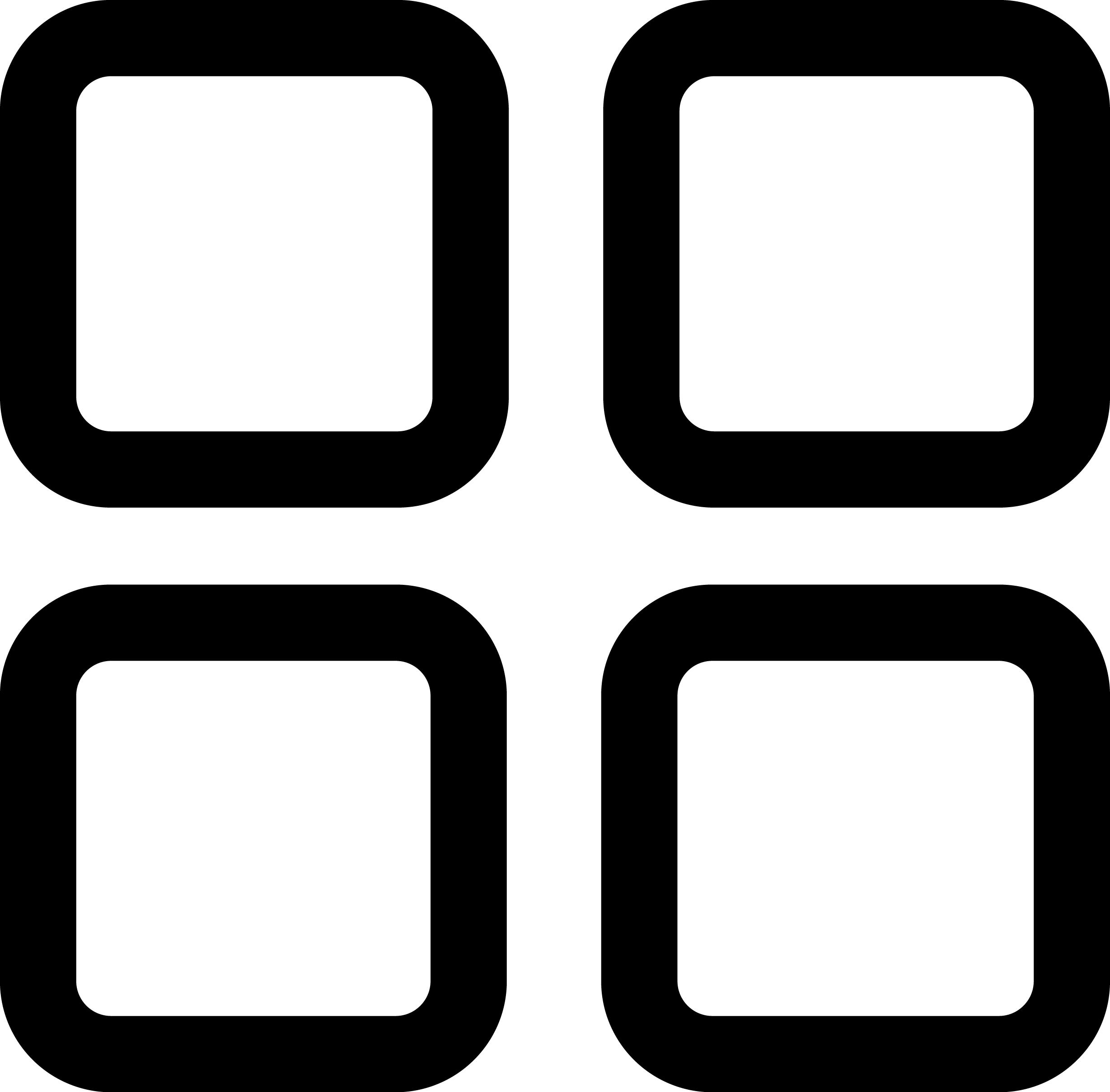 Automatic Nexus – a live, structural control interface
Automatic Nexus – a live, structural control interfaceThe Nexus is automatically generated from your program. It provides a live interface with input/output widgets, rich charting tools, and access to historical data from the underlying time-series database.
It mirrors the program’s internal structure hierarchically: each thing in the program is represented as a pane. For interactive elements like forms, documents, switches, buttons, and pie charts, the Nexus renders full widgets directly within the pane.
The Nexus is not just a dashboard—it is a structural extension of your program, tightly bound to its logic and design.
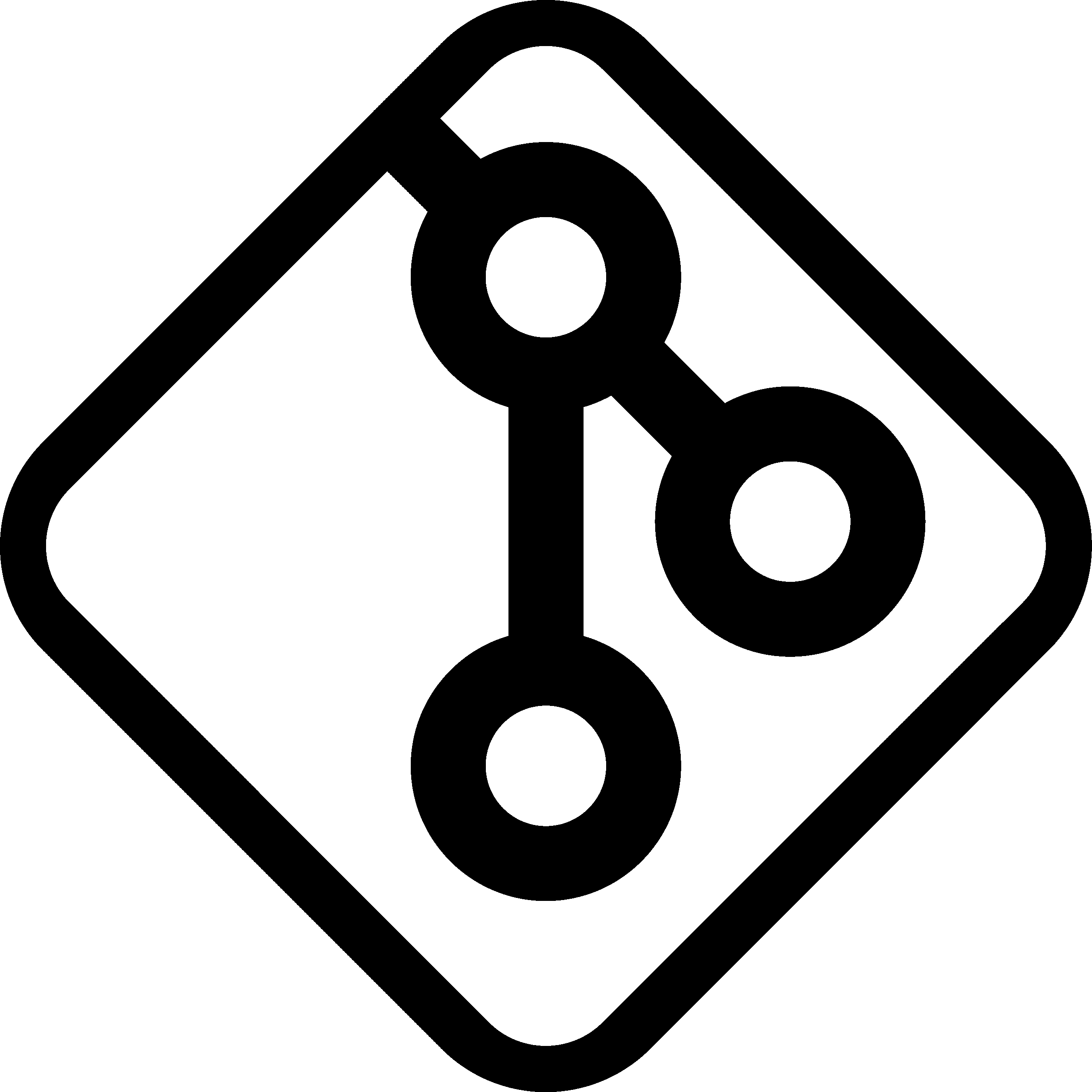 Version Control
Version ControlWe understand that your product is critical—and that software changes must be reversible in case of issues. That’s why the development environment includes a streamlined version control system with three core operations:
Commit Changes: You’re satisfied with recent changes and want to save them in the repository under a unique label.
Discard Changes: You decide to discard recent changes that you no longer want to keep.
Revert: You discover that the current version has a problem and choose to revert to a previously labeled version that is known to be stable.
This carefully selected set of operations provides a version control experience that is both simple and powerful—even for complex projects. In contrast to traditional systems like Git, which offer dozens of commands (many of which even experienced programmers rely on AI to navigate), this approach makes version control accessible and intuitive.
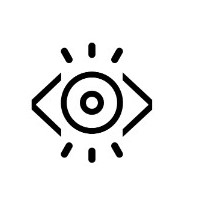 Visual Programming Language
Visual Programming LanguageTOO simplifies development by breaking down complex problems into manageable components. Our user-friendly interface features two distinct sections:
- Data Structures: Visualize the list of things used by your program.
- Algorithms: Visualize the logic flow of your program.
TOO transcends mere simplification;
It is a new paradigm for development.
No-Code
Sounds like an oxymoron? No-Code means "not a programming language". Yet, TOO is a programming language. We keep the promise: not a line of code; develop with mouse actions only.
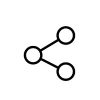
Sharing
This means that in a click of a button you can post a thing for sharing in the marketplace, optionally with a price tag, and the platform will automatically sanitize the code from "account-specific" information.

Cloud development
This means that programs not only developed in the cloud, but also run in the cloud, saving you the need to allocate computational and network resources.
